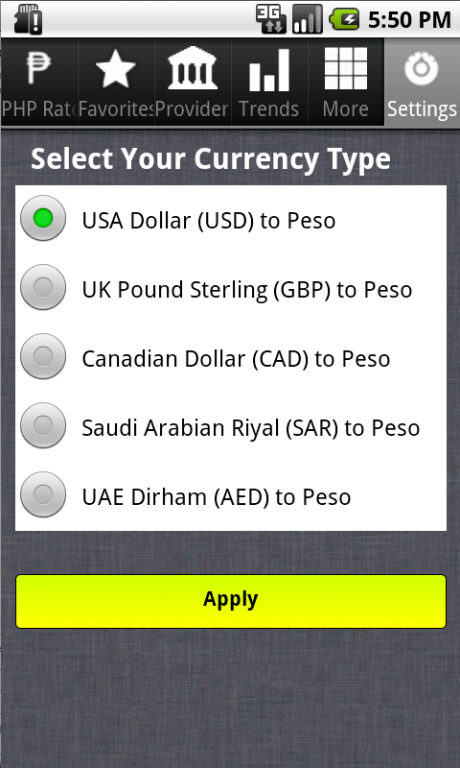Dollar to Philippine Peso Pro 2.0
Paid Version
Publisher Description
Kamusta! Do you send money to the Philippines often?
See & Compare Top 32 US, Canadian Dollar, UK Pound, UAE Dirham, Saudi Arabian Riyal to Philippine(PHP) Peso Exchange Rates from Top Banks
Peso Exchange Rate currently shows Rates and Details of 32 different providers viz., BPI DBP RCBC Xoom Western Union TransFast RemitHome UAE Xchange YESPinoy ChinaBank Landbank and many more
Features:
1. Easily track USD/GBP/CAD/SAR/AED to PHP exchange rates of top financial institutions
2. Forex Rate
3. Remitted Amount Calculator
4. Offline Rates Browsing.
5. Bank Information like phone/email contacts, fees, charges
6. Forex rate graphical trends and Bank historical rates
7. Gold/Silver rate trends
8. No additional account creation needed.
9. Your favorite amount - Your typical transfer amount.
10. Track your favorite bank rates amongst indicative and locked-in rates.
11. Max rate Indication - Golden Star
12. Trending colors - green for going up, red for going down.
13. Interactive polls, surveys
14. Ad Free for Android
Requirements:
Android 2.1 and up
You need Wifi or 3G connection to download the latest exchange rates from the respective banks
Disclaimer: Please refer: http://www.crazynova.com/android_disclaimer.html
Courtesies:
Graphs: http://www.exchangerates.org.uk
News : http://www.google.com
About Dollar to Philippine Peso Pro
Dollar to Philippine Peso Pro is a paid app for Android published in the Accounting & Finance list of apps, part of Business.
The company that develops Dollar to Philippine Peso Pro is Crazynova LLC. The latest version released by its developer is 2.0. This app was rated by 1 users of our site and has an average rating of 5.0.
To install Dollar to Philippine Peso Pro on your Android device, just click the green Continue To App button above to start the installation process. The app is listed on our website since 2014-03-09 and was downloaded 24 times. We have already checked if the download link is safe, however for your own protection we recommend that you scan the downloaded app with your antivirus. Your antivirus may detect the Dollar to Philippine Peso Pro as malware as malware if the download link to com.crazynova.money2philippinespro is broken.
How to install Dollar to Philippine Peso Pro on your Android device:
- Click on the Continue To App button on our website. This will redirect you to Google Play.
- Once the Dollar to Philippine Peso Pro is shown in the Google Play listing of your Android device, you can start its download and installation. Tap on the Install button located below the search bar and to the right of the app icon.
- A pop-up window with the permissions required by Dollar to Philippine Peso Pro will be shown. Click on Accept to continue the process.
- Dollar to Philippine Peso Pro will be downloaded onto your device, displaying a progress. Once the download completes, the installation will start and you'll get a notification after the installation is finished.